We release new services rotating open proxy (unstable public proxies) and rotating premium proxy (stable premium proxies) recently. You can use them with the traffic software Diabolic Traffic Bot.
Update 2022
Many users have problems with Diablic. So we made a free traffic bot for our Rotating Proxy users. It integrates with our proxy system. There are no complicated proxy settings anymore. Please try it now.
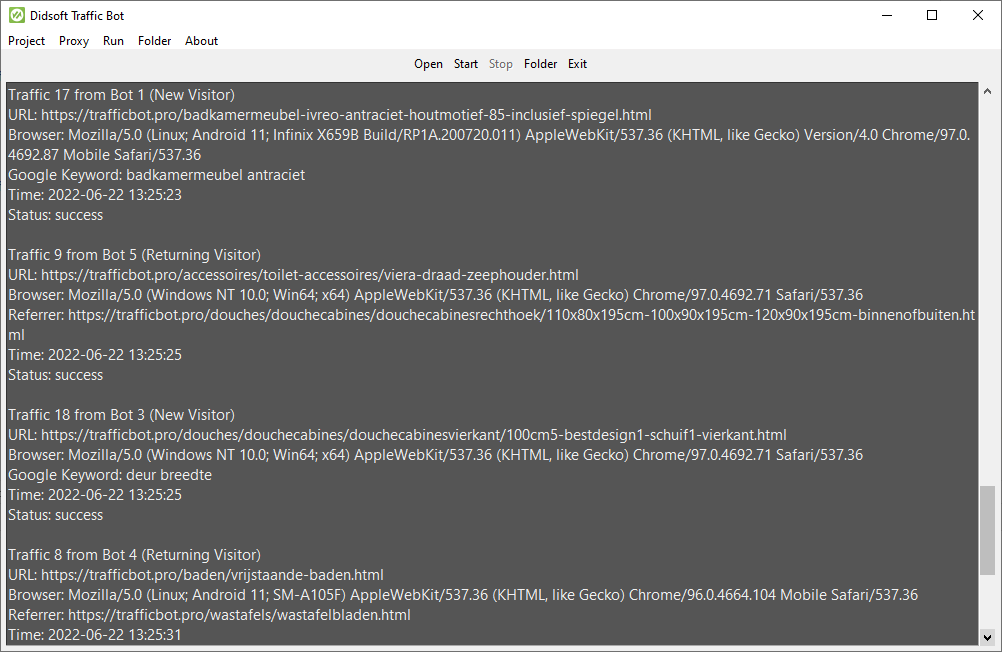
Update 2021
Since the cracked version is all over the Internet, Diablic Traffic became a service from software. Its pricing is from $290 for 10K emulated visitors. We are still using its software version here.
1. Proxy Authentication
Diabolic Traffic Bot doesn’t support username/password authentication of the proxy, you have to use IP authentication. In the client area, whitelist the IP that is allowed to use the proxy.
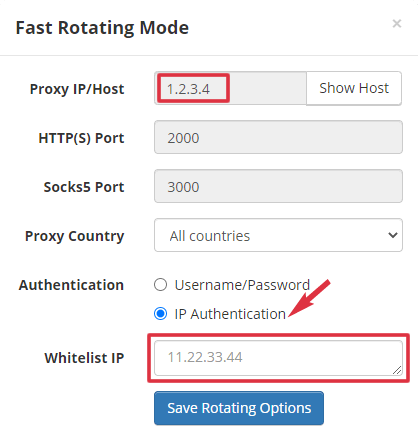
Note: We use 1.2.3.4 as a demo IP. You should see the real one in the client area.
2. Diabolic Bot Options
Please go to the Options tab of Diabolic Traffic Bot. Then choose Private Proxies for Proxies to use and HTML for Type of proxy.
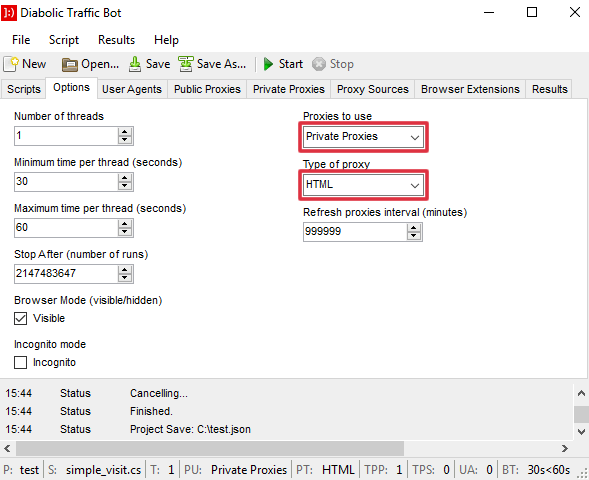
In fact, “HTML” should be “HTTP”. It’s a spelling mistake of the program.
3. Set Rotating Proxy
Now go to the Private Proxies tab of Diabolic Traffic Bot. Then input the Proxy IP:Port. Note: We use 1.2.3.4 as a demo IP. You should use the real one in the client area.
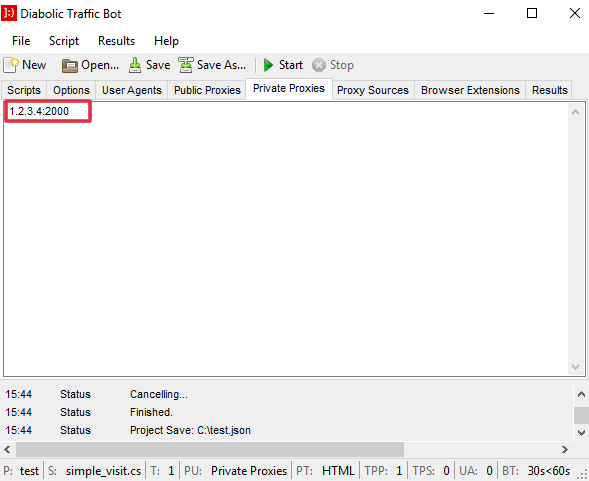
4. Check IP Address
Now go to the Scripts tab of Diabolic Traffic Bot. Please set up and run the script as per the instructions in this image.
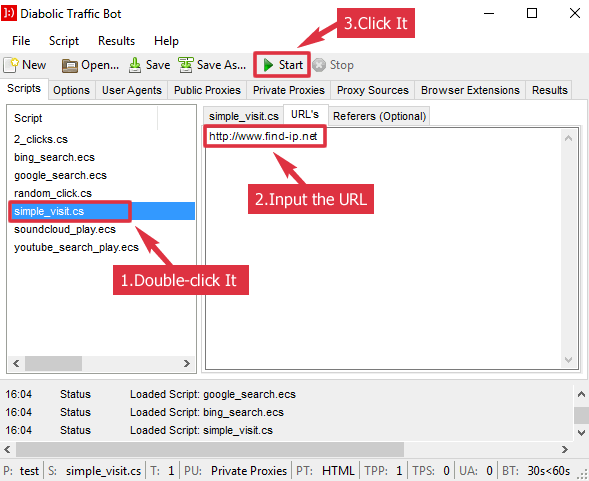
After clicking the Start button, the program will open this show-my-IP website http://www.find-ip.net to show your IP address.
Since you are using a Rotating Proxy, you should see a new IP address every time you run that script.