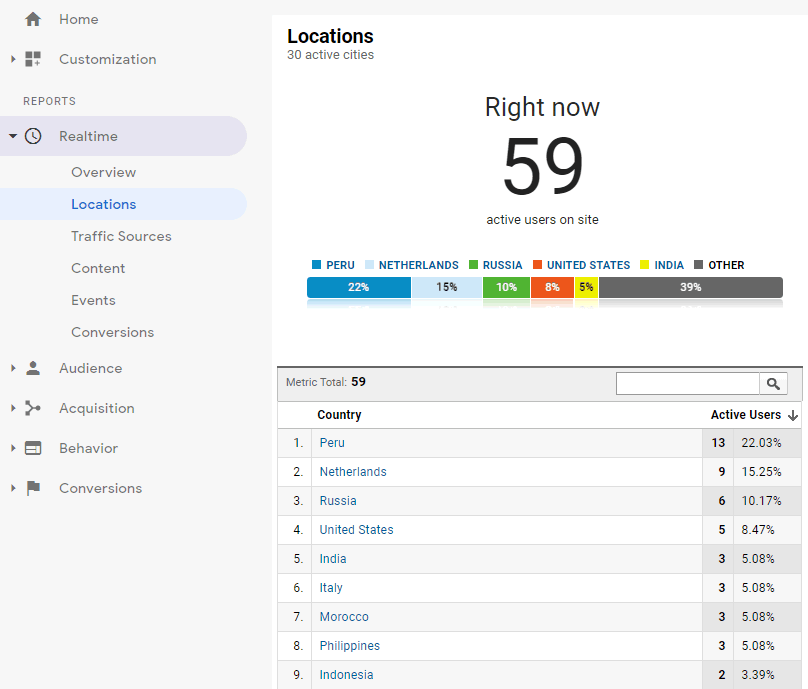We released new services rotating open proxy (unstable public proxies) and rotating premium proxy (stable premium proxies) recently. You can use them with the traffic software Torpedo Website Traffic Generator, former name Website Auto Traffic Generator Ultimate (WAT).
Traffic Bot Update
Many users have problems with Torpedo. So we made a free traffic bot for our Rotating Proxy users. It integrates with our proxy system. There are no complicated proxy settings anymore. Please try it now.
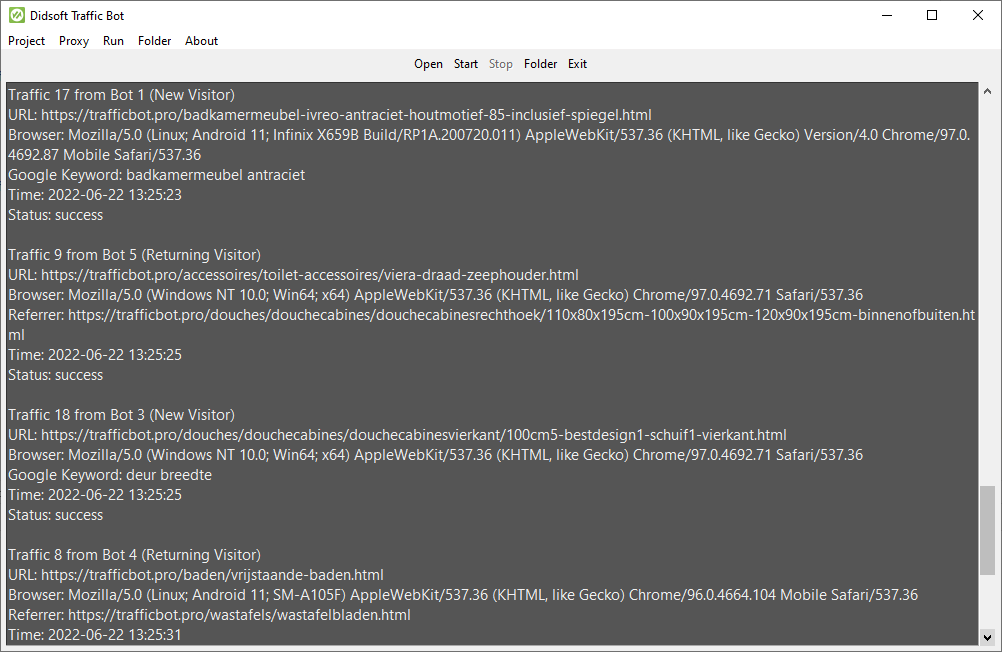
Continue with Torpedo
First, whitelist your IP in the client area. The traffic software Torpedo/WAT seems to support the username/password of a proxy. But it doesn’t work actually as our test. You have to use IP authentication.
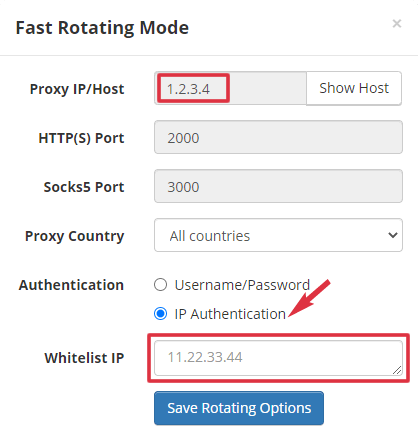
Second, add the Rotating Proxy IP:Port to Torpedo/WAT. Leave the Username and Password fields empty. Note: 104.28.22.115:2000 is just a demo proxy. You should use the real IP in your account.
Next, please add a second proxy such as 104.28.22.115:2001. Otherwise, the backend IP of 104.28.22.115:2000 won’t change. It’s because Torpedo doesn’t close the old connections if you only use one proxy.
Note: Our fast-rotating proxy runs on port 2000. It changes the IP for every new connection. The ports 2001~2500 are our slow-rotating proxies. Their backend IP changes every 30 minutes.
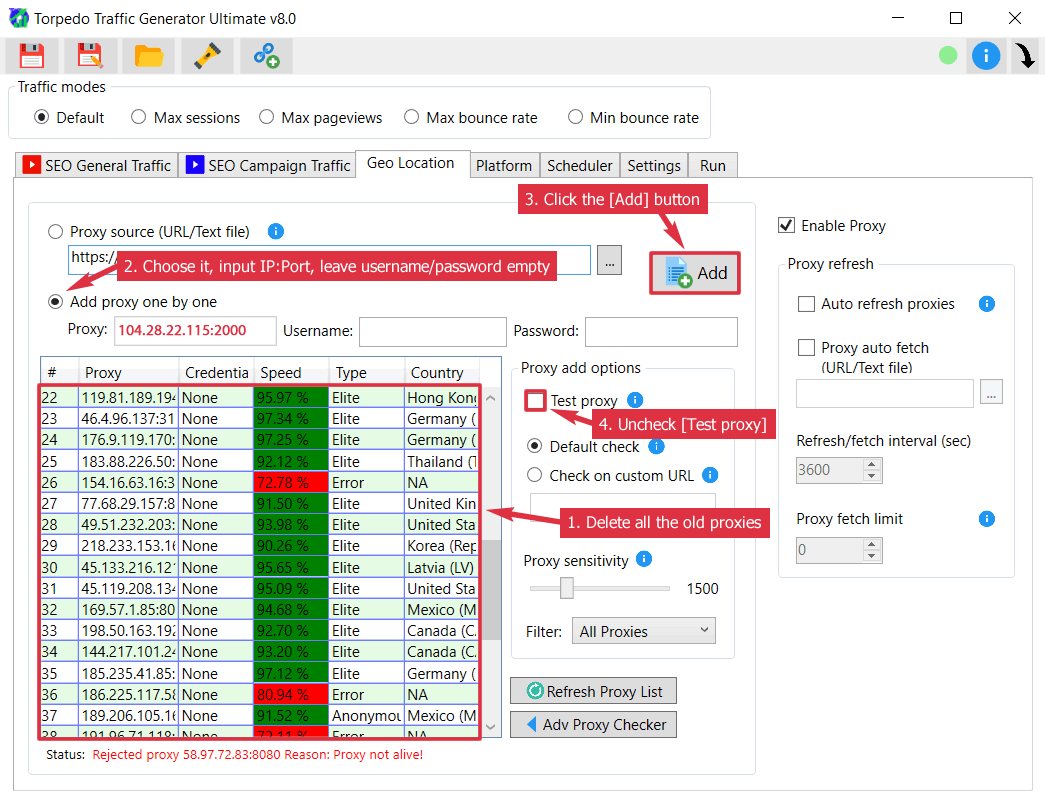
Please uncheck the “Test proxy” option. The success rate of the Rotating Proxy is 99%. Torpedo/WAT may delete it after using it 100 times. However, you can enable it for the first few tests to ensure it works.
Now you can run the task and check the running log of Torpedo/WAT. It should be using the rotating proxy that you input.
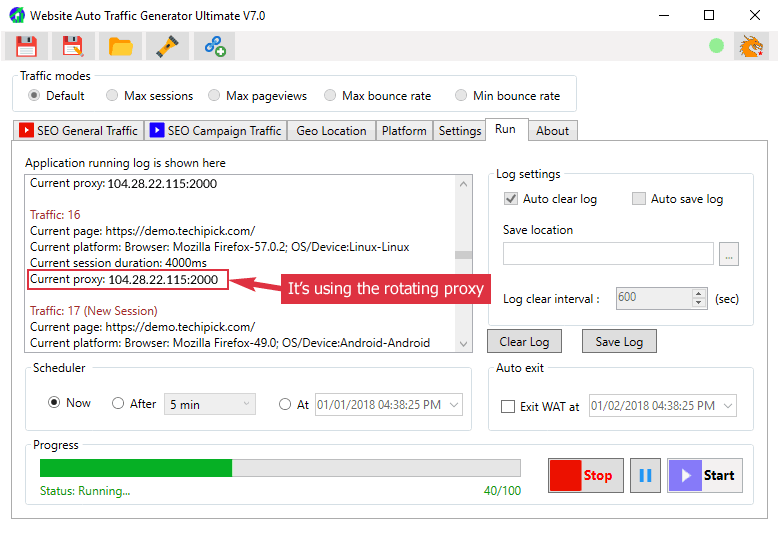
You may ask if all the traffic is from the same IP? No. Every time Torpedo/WAT uses the rotating proxy, it will use a new IP to access the target website. Check the real-time statistics of your Google Analytics to confirm it.